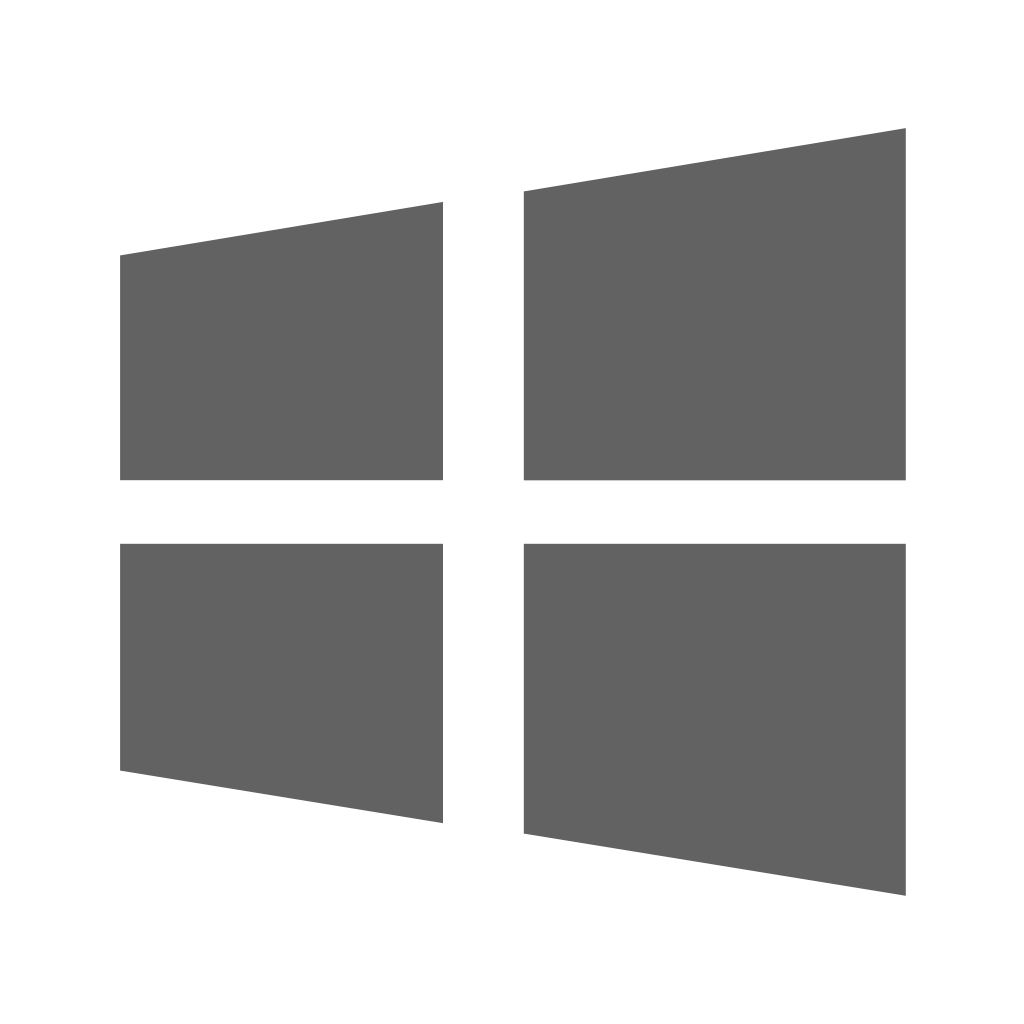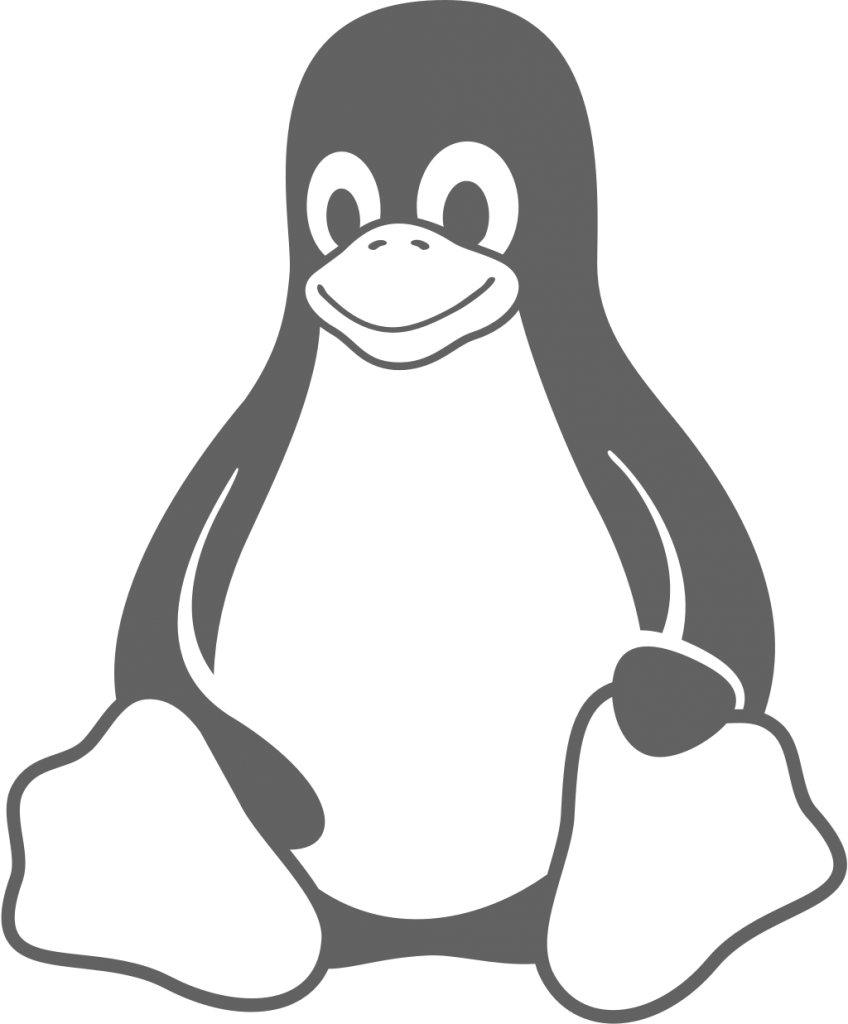Check my internet Connection
When you cannot reach CPanel Server or access your website, you should check the following:
Browser Checking Method
If you are using windows, you can simply open any Browser( Edge, Firefox or even Chrome) and access the website https://www.lomily.com and you can see that your website is working. (or even access this page.. )
Windows
Open Command Prompt and check your website by using ping command
- Open Your Command Prompt
Start -> Applications -> Utilities -> Command Prompt
(or)
Start -> Search -> type: command Prompt .
(or)
Start -> Run -> type: cmd - type the following command:
ping -c 4 www.example.com - the result should return like this
PING example.com (93.184.216.34): 56 data bytes
64 bytes from 93.184.216.34: icmp_seq=0 ttl=48 time=227.964 ms
64 bytes from 93.184.216.34: icmp_seq=1 ttl=48 time=252.929 ms
64 bytes from 93.184.216.34: icmp_seq=2 ttl=48 time=269.082 ms
64 bytes from 93.184.216.34: icmp_seq=3 ttl=48 time=289.133 ms
If your result is differ from these return, you can say that your website is inaccessible or the server blocked you.
If the result is similar to that result but you cannot access the website, your website is down for some technical reason.
Mac OS
Open Command Prompt and check your website by using ping command
- Open Mission Control by Pressing F4 or converge your three fingers
- Search terminal
- type the following command:
- ping -c 4 www.example.com
- the result should return like this
PING example.com (93.184.216.34): 56 data bytes
64 bytes from 93.184.216.34: icmp_seq=0 ttl=48 time=227.964 ms
64 bytes from 93.184.216.34: icmp_seq=1 ttl=48 time=252.929 ms
64 bytes from 93.184.216.34: icmp_seq=2 ttl=48 time=269.082 ms
64 bytes from 93.184.216.34: icmp_seq=3 ttl=48 time=289.133 ms
If your result is differ from these return, you can say that your website is inaccessible or the server blocked you.
If the result is similar to that result but you cannot access the website, your website is down for some technical reason.
Linux
Linux has a wide range of Desktop Environment so you are proficient to your desktop environment
- Open Terminal by Pressing Alt+ F2
- Search terminal (gnome-terminal, mate-terminal, konsole)
- type the following command:
- ping -c 4 www.example.com
- the result should return like this
PING example.com (93.184.216.34): 56 data bytes
64 bytes from 93.184.216.34: icmp_seq=0 ttl=48 time=227.964 ms
64 bytes from 93.184.216.34: icmp_seq=1 ttl=48 time=252.929 ms
64 bytes from 93.184.216.34: icmp_seq=2 ttl=48 time=269.082 ms
64 bytes from 93.184.216.34: icmp_seq=3 ttl=48 time=289.133 ms
If your result is differ from these return, you can say that your website is inaccessible or the server blocked you.
If the result is similar to that result but you cannot access the website, your website is down for some technical reason.