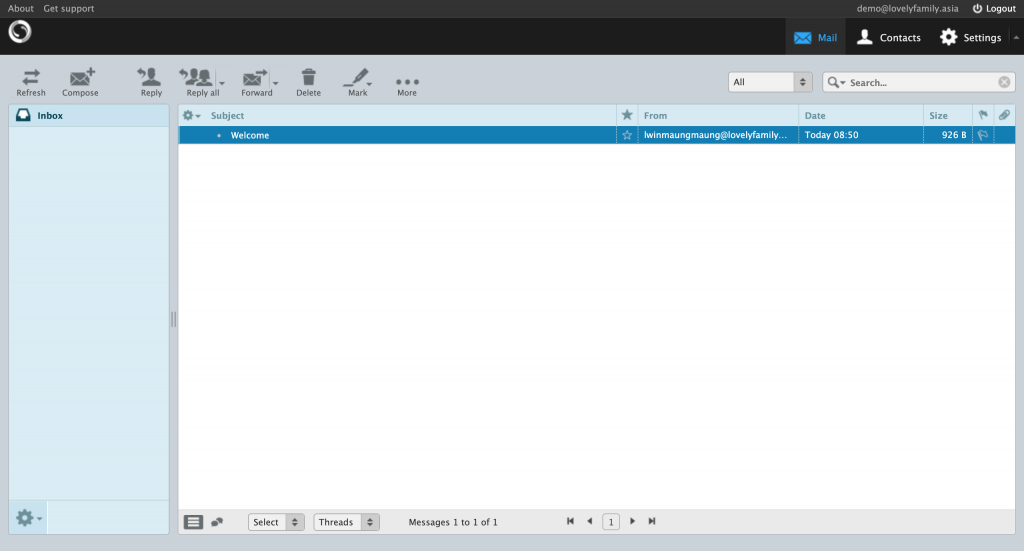Set back to Old Style
When we have updated our systems, the webmail interface will be overridden. If you don’t like current system, then you can change back to old style.
First, Login to our system using your username and password. You will see the mail view as follows:
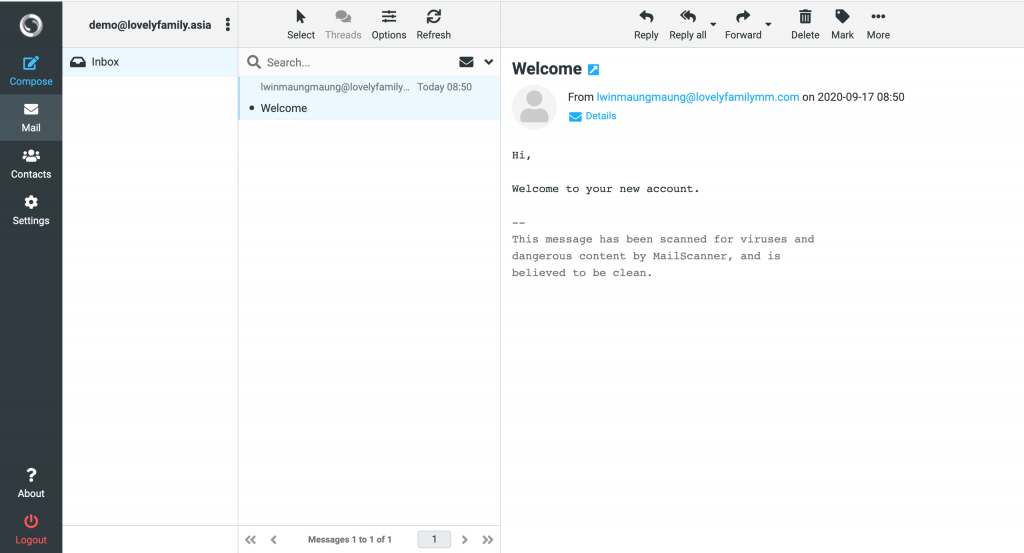
Click Settings
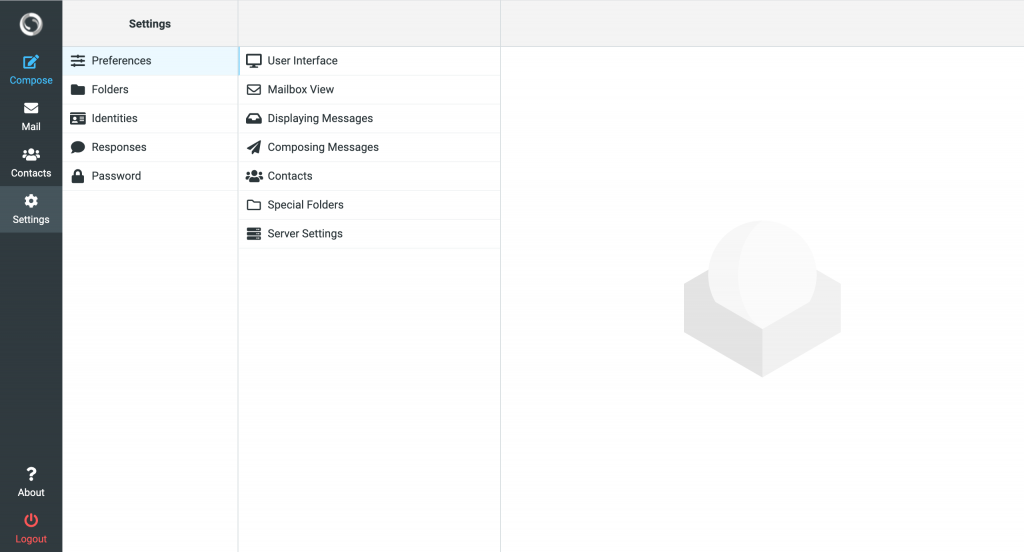
Choose User Interface and Choose Larry
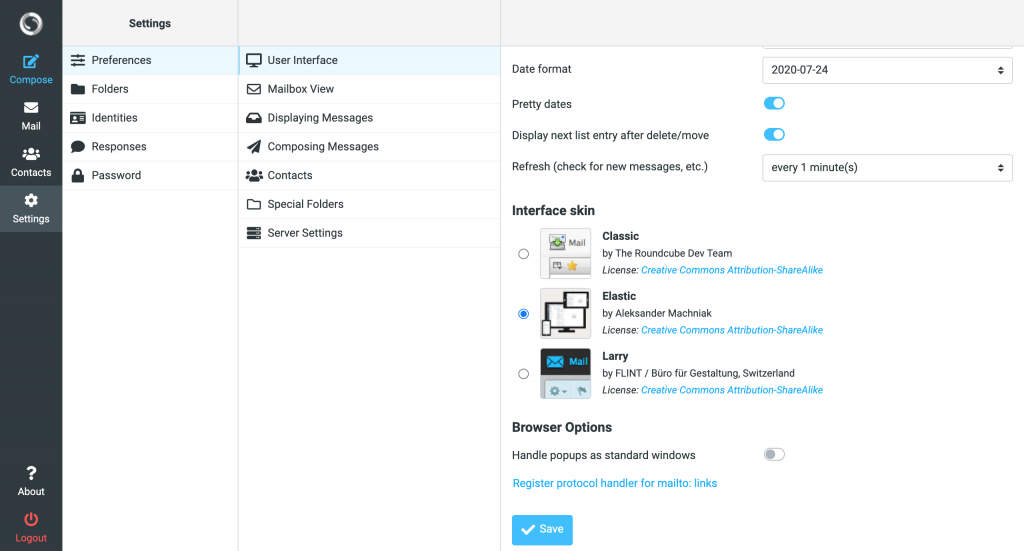
After you choose larry, Click on Mailbox View and set List (no mail preview).
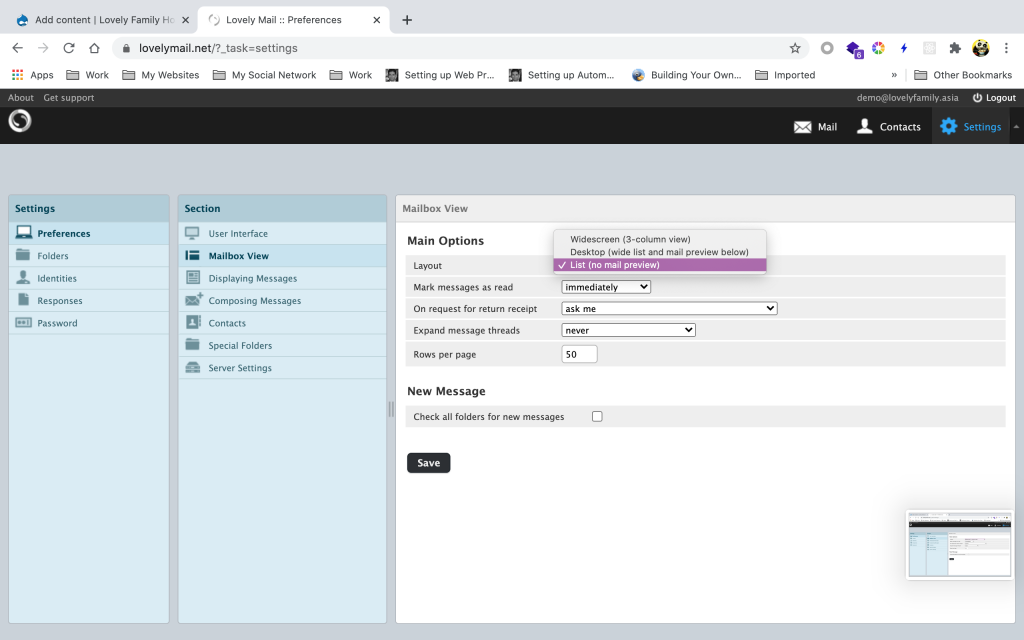
You will now back to old syle.