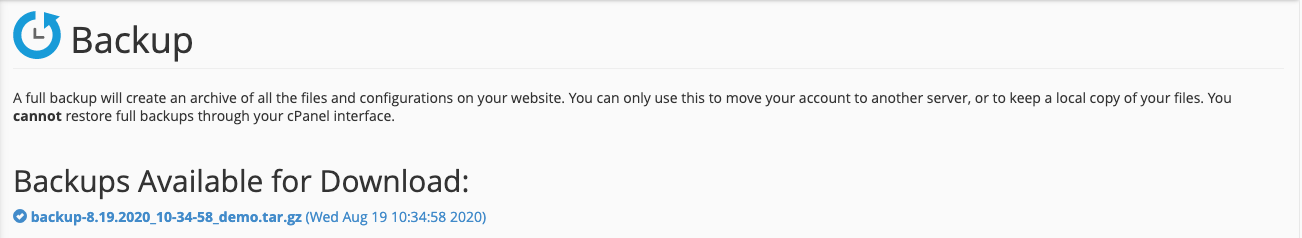Backup your Website
A website typically includes both files and database. The former is the algorithms that process the data from the database and later, well, it is a storage of your contents. Backing up both content is compulsory in web hosting. In CPanel, Both of the earlier mentioned required and additionally, your emails and DNS records to backup and restore your account with ease.
- Go to Files Section and Click Backup
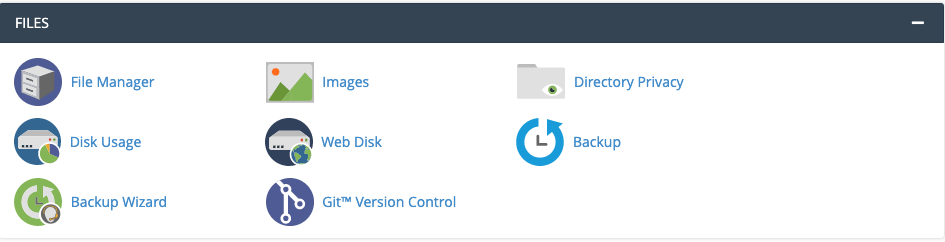
2. Click Full Backup
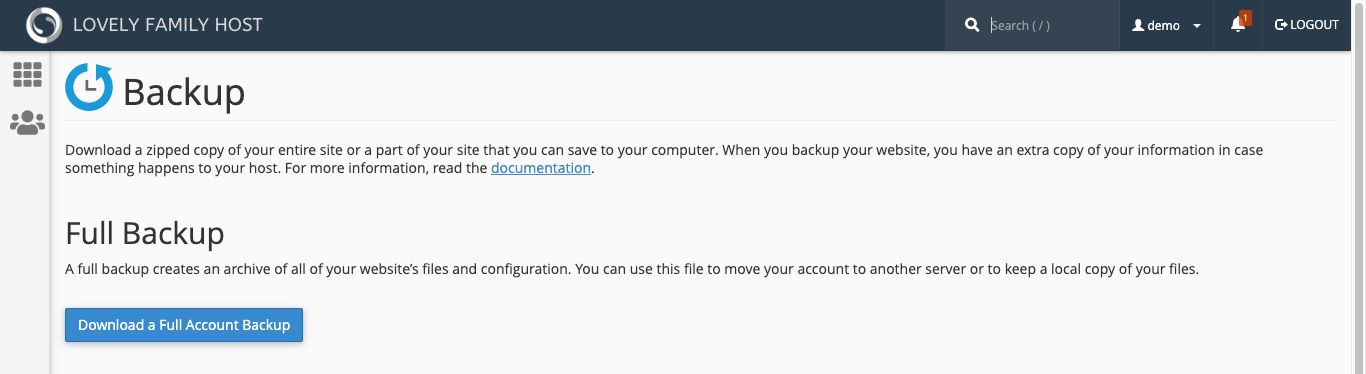
3. Configure Backup and Notification
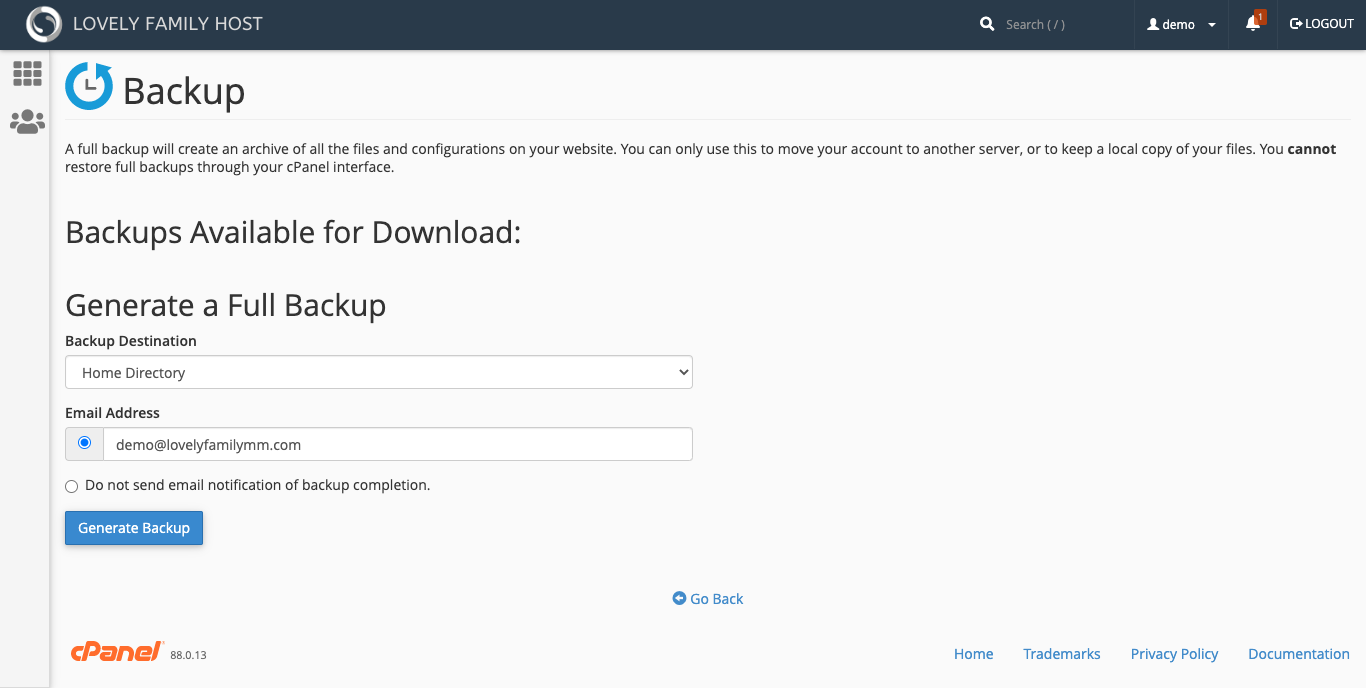
4. After that you will see the backup is generated and you will get notification via email if you set it to.
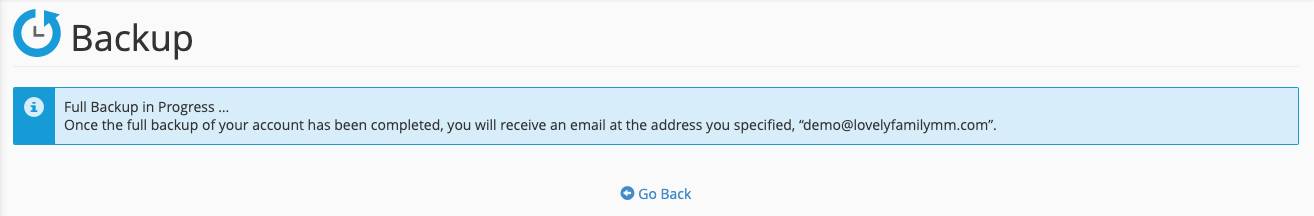
5. After your backup is available. It will be shown in your Backup Section